ENS Everywhere You Go
Our goal is to make ENS work almost everywhere you type
Chrome Extension
Download AvailableENS everywhere in your browser. Type ENS names and get instant resolution
- Multi-blockchain address support
- Real-time DNSSEC validation
- Profile picture support
- Auto-copy resolved addresses
- Smart fallback mechanisms
iOS Keyboard
Download AvailableENS everywhere on iOS. Type ENS names and get instant resolution
- Multi-chain ENS resolution
- Contact management with avatars
- Direct wallet integration
- Payment request QR codes
- Two keyboard modes (Basic & Pro)
Android Keyboard
Coming SoonENS everywhere on Android. Type ENS names and get instant resolution
- Multi-chain ENS resolution
- Contact management with avatars
- Direct wallet integration
- Payment request QR codes
- Auto-resolve as you type
See Fusion ENS in Action
Watch our demos to see how Fusion ENS makes blockchain addresses human-readable
Chrome Extension Demo
Multi-chain resolution with DNSSEC security
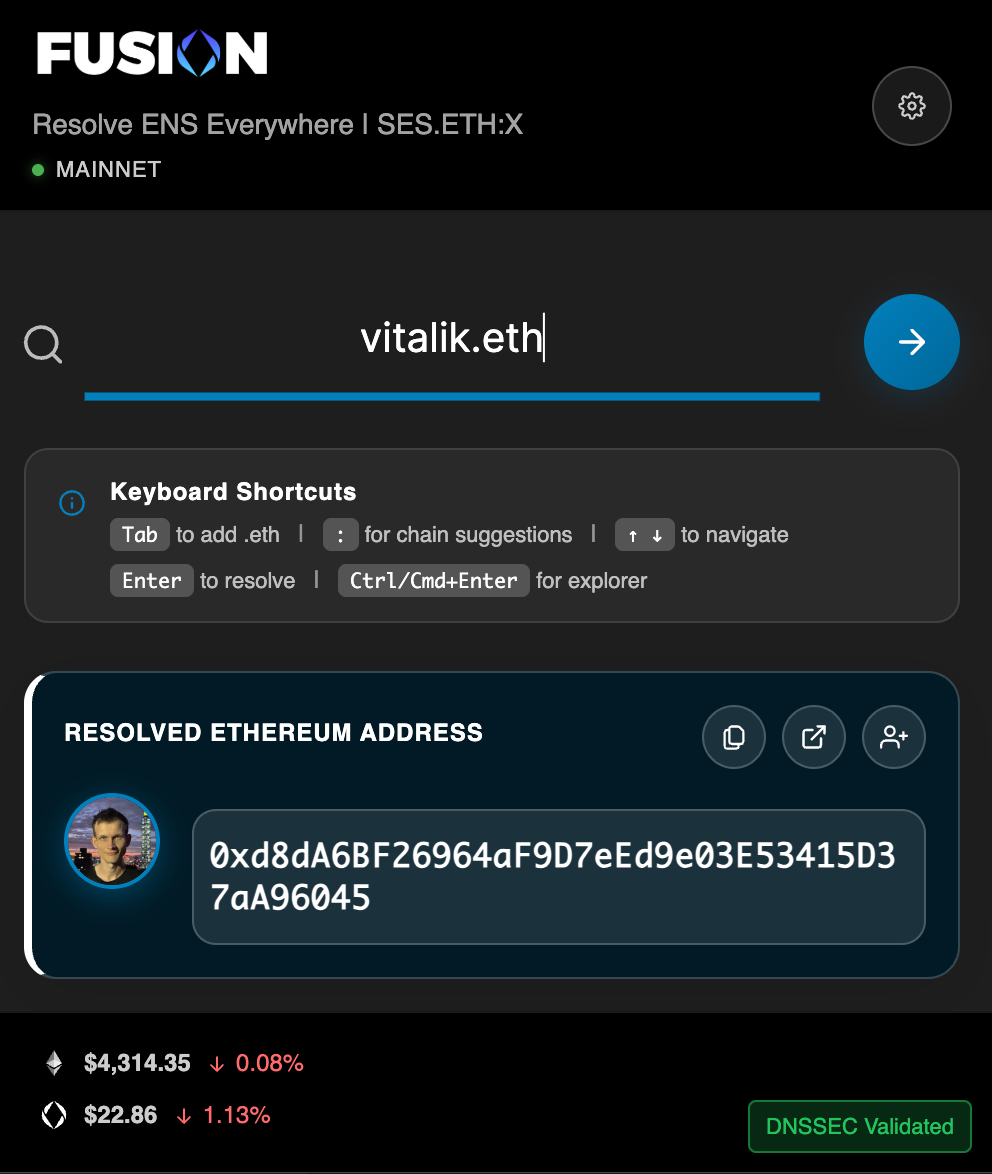
🔗 Resolving: vitalik.eth
✅ DNSSEC Validated
📍 0xd8dA6BF26964aF9D7eEd9e03E53415D37aA96045
🌐 Ethereum Mainnet
iOS Keyboard Demo
Native keyboard integration
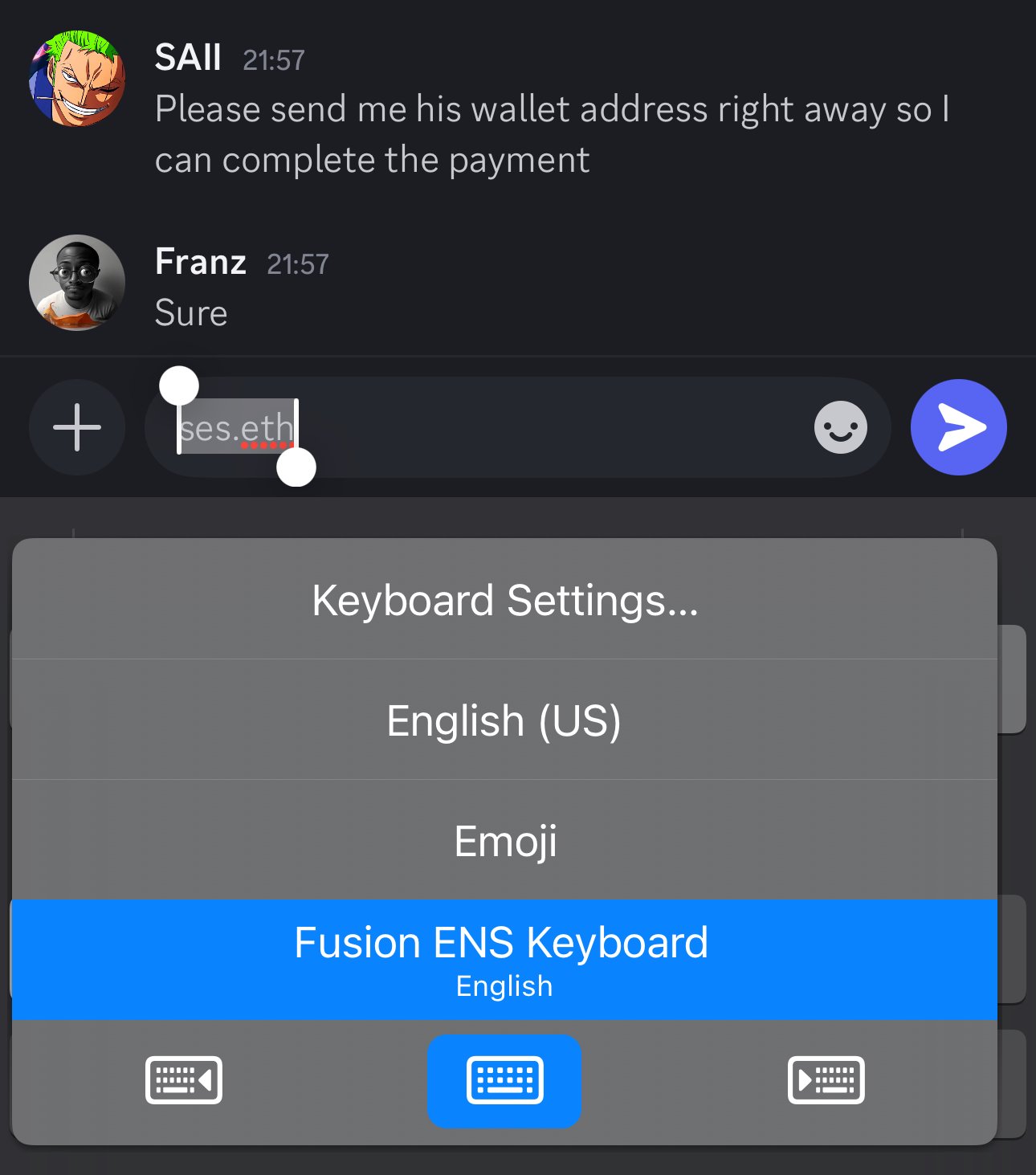
📱 Type in any app that supports custom keyboards
ses.eth → 0x1234...5678
Works in Messages, Notes, Safari, and more
• Multi-chain support• Profile pictures• Auto-copy functionality• Security validation